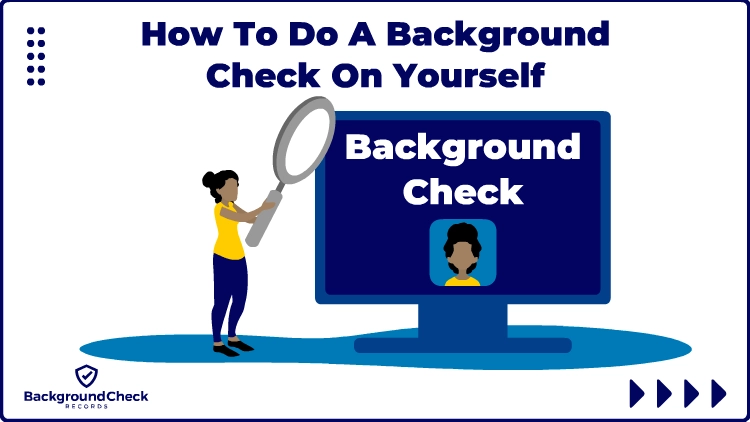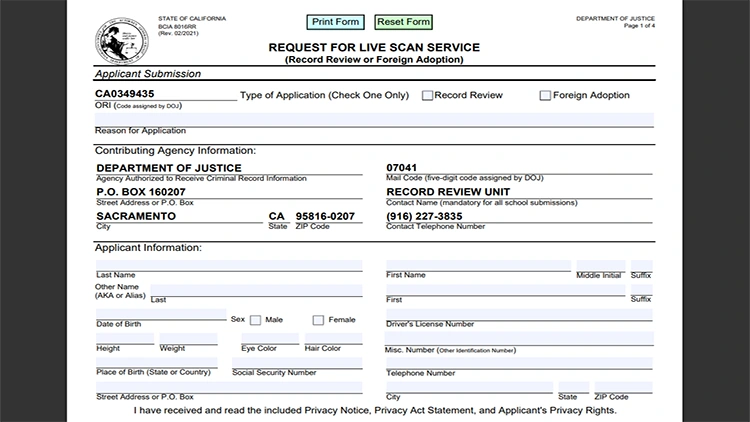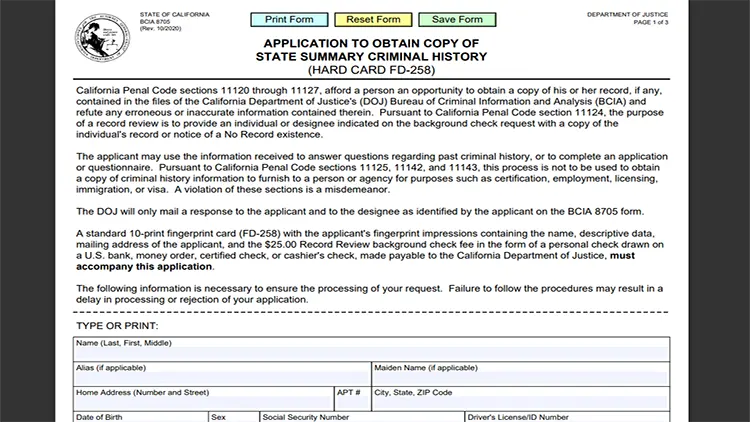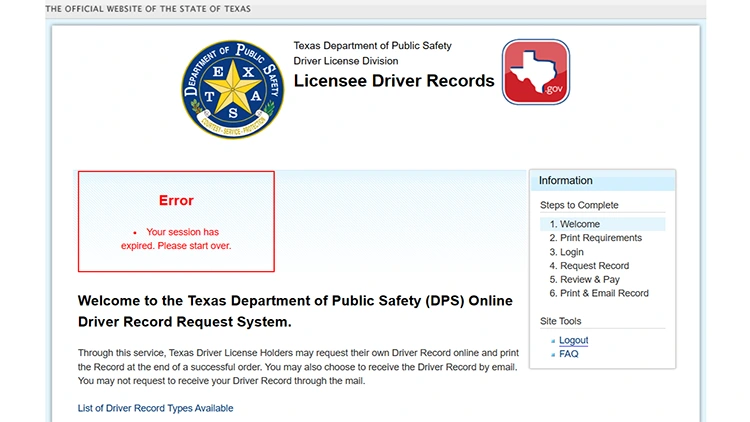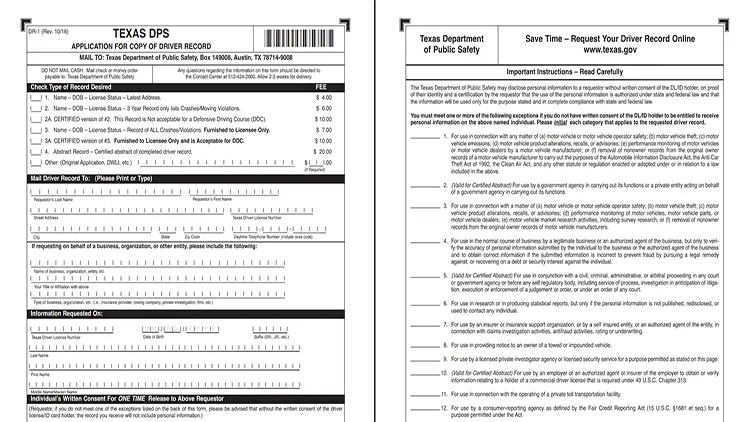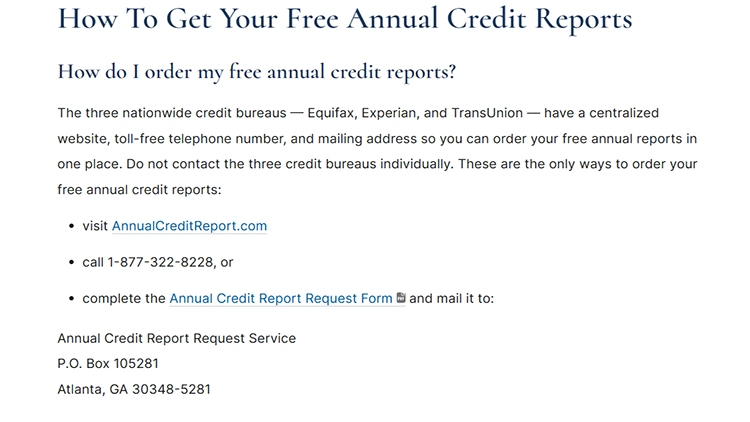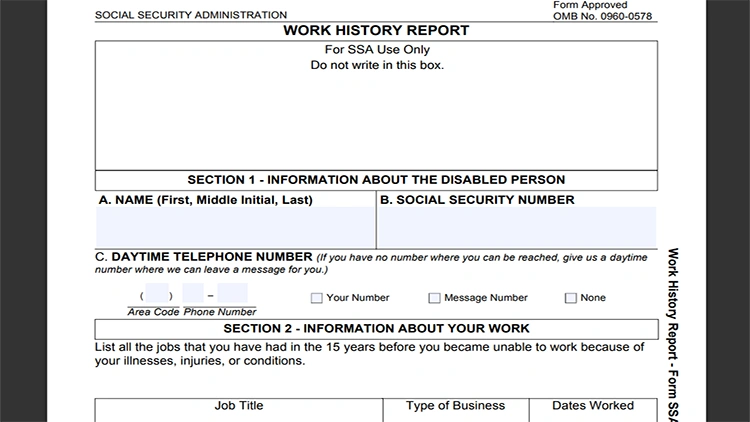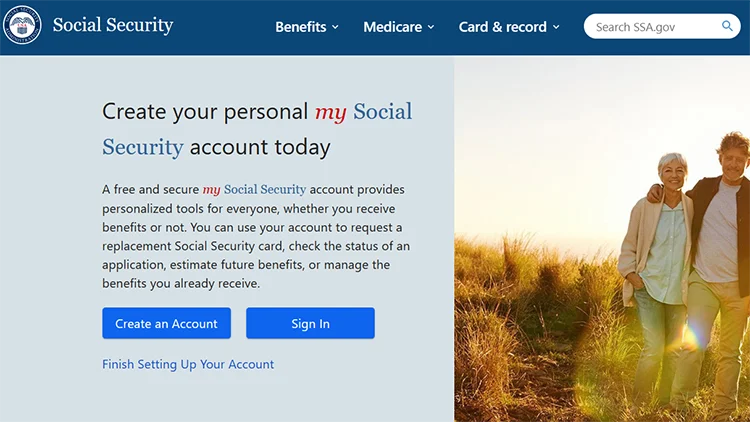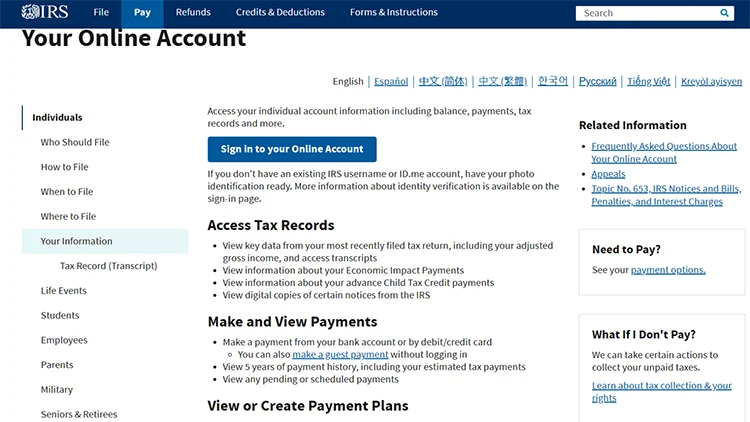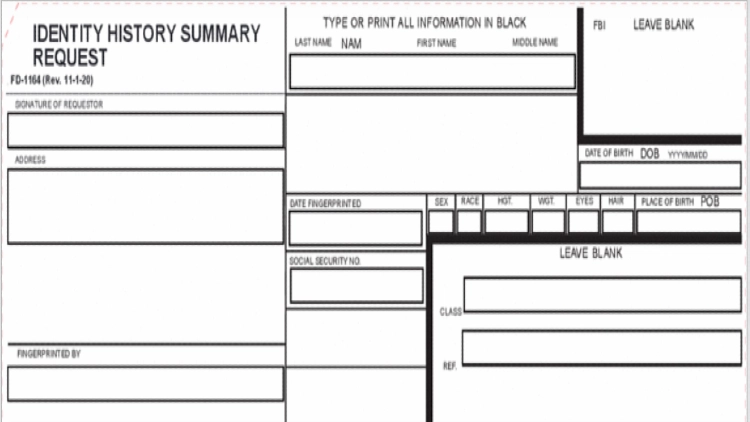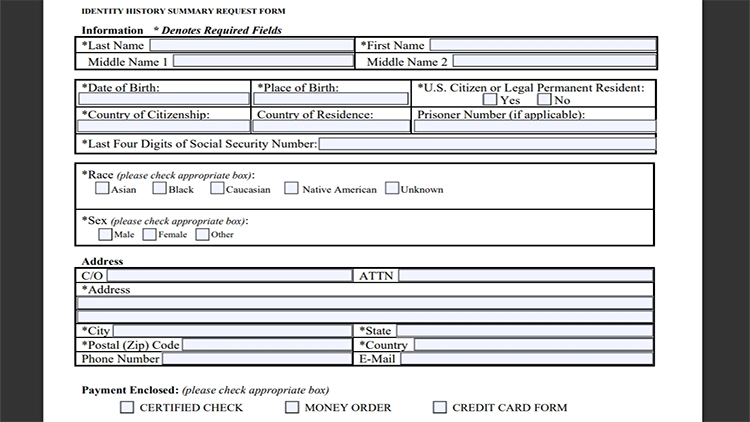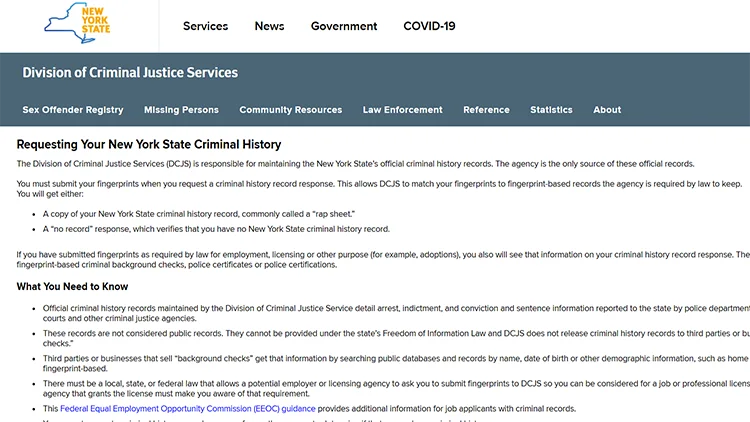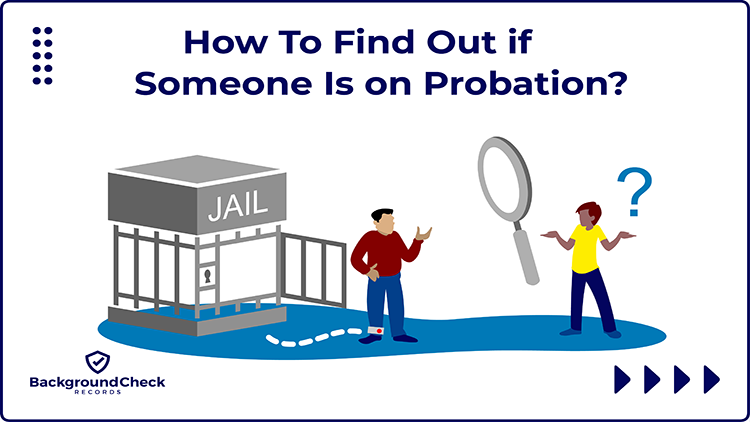How To Do a Background Check on Yourself Using Official Databases
There are numerous reasons why someone might want to conduct a background check on themselves. However, understanding how to do this for free involves knowing which record custodians and official government databases hold the sought-after information, as well as the agencies that provide background check services.
Or in other words, you can find information on yourself through public record searches, or run a background check through a local or statewide law enforcement agency.
The guide below will delve into the best ways for anyone to prepare for a potential job pre-screening, housing application, or simply find out what is on their record.
The short answer is, yes, you can do a background check on yourself, and there are a number of ways to go about looking at what shows up on your background report. The best place to start when doing a background check on yourself is government agencies on the local, state and federal level.
These agencies are a very valuable resource for things such as property records, criminal records, or other vital statistics and are a great way to perform a background check on yourself.
Free resources for gathering certain information are also available such as credit monitoring services or social media. Some of these may be limited to so many reports per year, and some sites may not have information that has been fully verified, but these can still help prepare for what may show up on official background checks.
Finally, there are third-party, commercial search sites that can conduct a personal background check for a small fee. Some of these agencies will also provide one free report with a subscription as a promotional plan.
Third-party vendors can provide a comprehensive report where other types of reporting may provide just bits and pieces.
Once the individual knows where to look for records, it helps them better prepare for what background checks may reveal. The next section outlines what can appear on a background screening.
What Is Revealed by Background Checks or What Shows Up?
What shows up on a background check depends on a number of factors. For example, a criminal background check is limited to crime related data, and the amount revealed can vary from state to state depending on state laws.
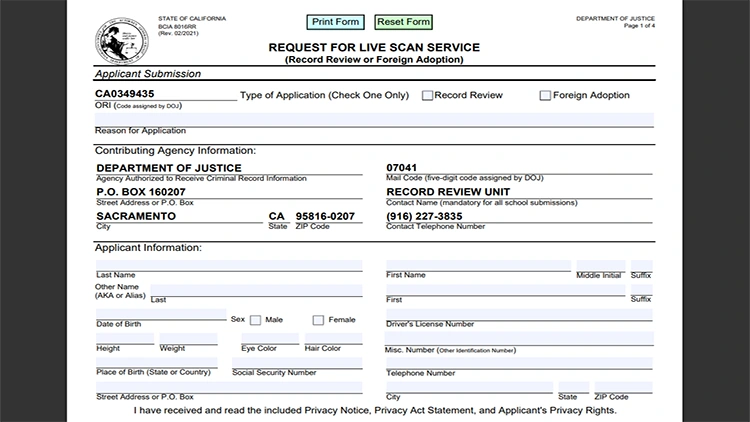
Source: The California Department of Justice1
Credit reports will not show information that is older than seven years in most cases, and does not reveal criminal history. The list below shows what may appear on a comprehensive background check:
- Credit history for the past seven years (10 years for bankruptcies)
- Criminal history (which can include arrests, convictions, or non-convictions)
- Current phone number and address
- Previous addresses and phone numbers
- Employment data
- Educational data
- Social media usage2
In addition to the above information, individuals might also wonder whether a wellness check appear on your record and shows up on their background check. While a wellness check record is maintained by the law enforcement agency that responded to the call, it will not show up on a background check because these records are not considered public records. Running your own background check can help make sure this information is not showing up on a public screening report.
How To Conduct a Free Background Check on Yourself Using Public Records
There are a number of agencies that provide information on a person’s background including state and local courts, state and local law enforcement agencies, or the department of motor vehicles and more details on how to search these agencies provided below.
In many cases, records can be viewed or requested online, but agencies often offer the option to obtain records in person either by making an appointment or as a walk-in, or by making requests through the mail. For example, clerks of courts offices maintain public terminals that anyone can access for court records on a walk-in basis, but agencies that offer official background checks may require an appointment.3
One of the best places to start is with the local courthouse or with the state judiciary system which is tasked with maintaining all criminal records generated within the state.
Check Your Criminal History Through Court Records
Criminal history can be obtained from the state court system by either using an online portal for statewide records (when available) or by going to the local courthouse in their area and doing a search using the public terminals provided by the clerk of court’s office.
Since the courts are considered the official creators of the records, this is a free method to obtain public records and run a background check on yourself.
To search state court records, do the following:
- Google “[state name] court records search.”
- Look at the top search results to find the official government website for that state.
- Click that link and look for a section labeled court records or public access to records.
- Follow the on-screen prompts to do a name-based search for court records in that state.
For example, if someone wants to check court records in Arkansas, they would do the following:
- Open the Arkansas Judiciary website.
- Select the court records tab in the menu.
- Choose to do a name-based search by clicking the link titled search by name.
- Enter your first and last name and click submit to see Arkansas court records state-wide.
Using the steps listed above, you can learn if the state has an online portal, and if the search is free or there is a fee above. You can also use the steps above to find the location of the courthouse in your area so you can go to the clerk’s office and search for records using the free public terminals provided.
Check Your Criminal History Through Local Law Enforcement
Local law enforcement agencies can also offer criminal history searches in many cases; however, it is important to check with the agency before requesting a report to make sure this is a service they provide.
To find out if your local law enforcement agency provides background checks, do the following:
- Google “[name of state] [city or county law enforcement agency] background checks.” For example, a person can google “California Los Angeles Police Department background check.”
- Review the top search results to find the department’s official website and click that link. Look for a link on the page labeled background checks, or check under services or administrative supports. In the example above, click the link for the LAPD official website records page.4
- Read the instructions on the page regarding how to request or access records, In In the example provided, reviewing the page reveals there is a fee for a background check through LAPD; however, the department does provide a link to how to obtain records through the local courthouse free of charge for Los Angeles County only, not state-wide.
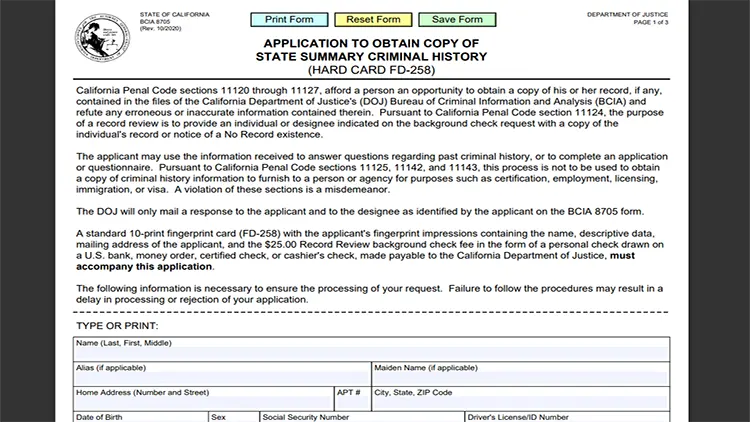
Source: The California Department of Justice5
Criminal records may not include a driving history for the subject, and when a person needs their driving history, they must turn to another government agency for that data.
Review Your Motor Vehicle Records & Driving Records
When looking at background checks, some may wonder if motor vehicle records or driving records, specifically traffic violations, will impact the screening. Reviewing your own driving record can let you know whether traffic violations appear on a criminal background check. The answer is, it depends on the type of background check being conducted, and why an employer may be interested in a person’s driving history, which is why running your own history can be beneficial.
Misdemeanor or felony traffic offense will show up, but minor traffic violations may not even though they could present an issue when applying for certain jobs such as those that require operating a motor vehicle or a commercial driver’s license.
Sometimes a person will want their driving record to see when certain items will age out of insurance points, or they are applying for a position that requires use of a motor vehicle in daily operations and want to make sure their driving record doesn’t disqualify them from employment. To search for driving records in any state, do the following:
- Open Bing, Google or another search engine.
- Type “[state name] search motor vehicle records.”
- Review the search results to find the official state government website and click that link. As an example, when someone needs a driving record from South Carolina and used the search query above, they would be led to the South Carolina Motor Vehicle Records or the SCDMV page to request records.
- Follow the on-screen prompts to review or request a driving history. In the example above, searchers can choose between getting their points summary or driving record.
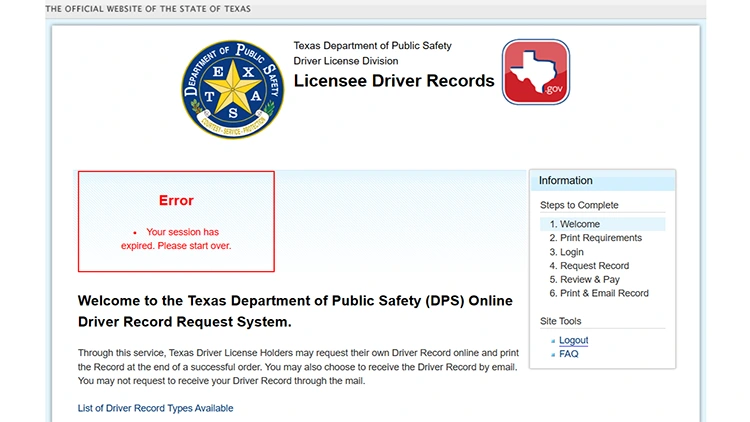
Source: The Texas DPS6
For example, if you lived in Austin, Texas and needed your Texas driving history, you would do the following steps:
- Go to the Texas Department of Public Safety, Driver License Division.
- Click the link on the page to view the types of driving records available.
- You can request your record online, or via mail. To request the record by mail, you must download the Driver Record Request form.
- To continue with your request online, click the continue button.
- Make sure your computer meets the necessary software requirements and click the button acknowledging it does meet the requirements.
- Click the continue button.
- Key in the driver’s license number, date of birth, last four of social security number, and audit or DD number on the driver’s license.
- Click the login button to continue.
- Follow the on-screen prompts to request the record needed for the personal driving history check.
- Pay the fees required. The record will be emailed to you.
If the record is being requested through the mail, the form can be mailed to the following address:
Texas DPS
Post Office Box 149008
Austin Texas 78714-9008
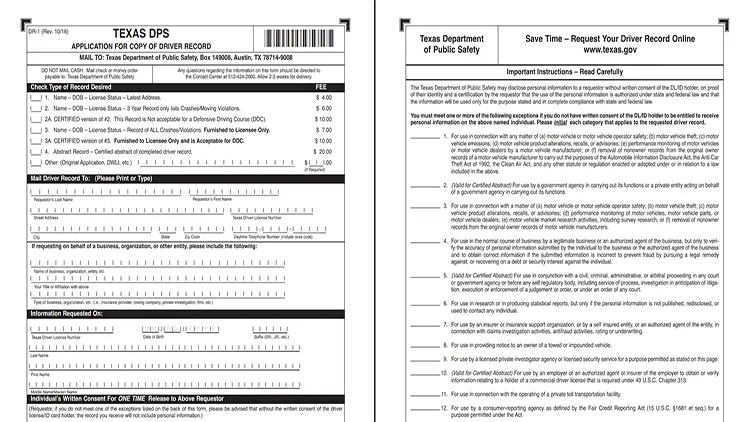
Source: The Texas Department of Public Safety7
Driving records can sometimes be requested in person at the local department of motor vehicles office, but most states prefer the requests be made online or via mail. Driving history can also have an impact on things such as insurance rates, and insurance rates are also tied into credit history.
Double Check Your Credit Report & History
Another important record that needs to be monitored regularly is a person’s credit history. Credit reports are used in applications to rent or purchase a home, for employment purposes, to determine vehicle insurance rates, and to show a person’s credit health when applying for lines of credit.
There are some services that offer free credit reports, such as Credit Karma, but sometimes the information on these sites is outdated or doesn’t show the entire picture. Fortunately, the federal government has made it possible for individuals in the United States to get one free annual credit report from each of the three major reporting agencies: Transunion, Equifax, and Experian.
A person can request all three at one time, or stagger the requests through the calendar year to see changes that occur on reports.
To request a free annual credit report, do the following:
- Google “free annual credit report.”
- Review the search results for the government endorsed third party provider: AnnualCreditReport.8
- To make sure you are going to the correct website for the free reports, searchers can use the link on the Federal Trade Commission’s website in the article on the site titled: Free Credit Reports.
- When on the official credit report vendor site, follow the on-screen prompts to get the free annual report. Searchers can also call 877.322.8228 to request the reports, or submit the request by mail.9
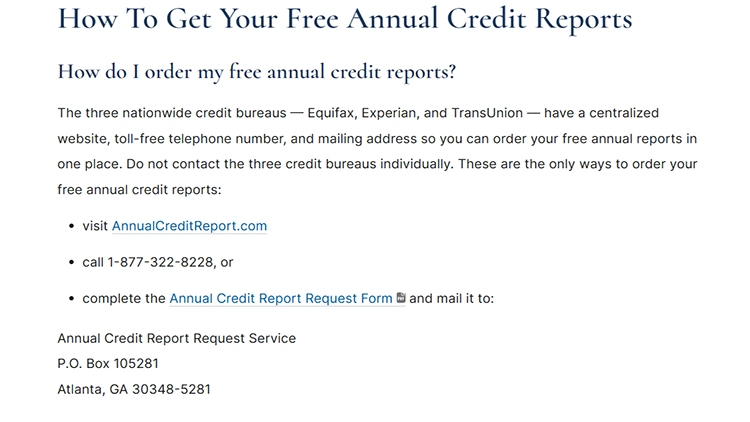
Source: The Free Credit Reports | Consumer Advice10
If making a request for a credit report through AnnualCreditReport via mail, the request can be mailed to:
ACRRS
Post Office Box 105281
Atlanta Georgia 30348-5281
Credit reports are just another aspect of a personal background check that should be reviewed since poor credit can lead to fewer job opportunities. However, when a person’s credit history is part of the screening process, the question arises whether a background check include tax records in general when a person’s credit history is included in the screening.
Credit history can be a major factor in a background check, and another important part of a person’s background is education and employment history.
Go Through Education & Employment History To Verify Accuracy
A number of positions in today’s job market have an education and experience requirement to be considered for the job. With the competitiveness of the job market, candidates need to make sure their education and employment history is accurate.
Individuals can mail a request to their schools for a copy of their transcript to make sure the attendance and graduation dates are accurate, and that all courses taken are properly credited on the transcripts. While most employers require an official transcript, an unofficial transcript is sufficient to review by the candidate before applying.
To get an unofficial or official transcript do the following:
- Open the search engine of choice such as Google.
- Type “[name of the educational institution] transcript request”. For example, to get a copy of a transcript from UCLA, type “UCLA transcript request” to reach the UCLA Registrar’s Office transcript request page.
- Follow the on-screen prompts to request a transcript. For the UCLA search, individuals would click the link to order a transcript leading them to the student sign-on page (MyUCLA). Non-students can request a logon ID to use the MyUCLA transcript request as well.
Official transcripts contain the same information as an unofficial transcript; however, the document also contains a raised seal from the school and signature of the current registrar. Official transcripts are also often mailed directly to the hiring manager or business in a sealed envelope.
Also, some schools do not charge for unofficial transcripts, but do charge a fee for an official record.11
Verifying employment is also vital to make sure the candidate is getting credit for all the years experience earned, and to make sure an employment history check matches the resume. There are several ways to get a person’s employment history.
One of the best ways to find out all the jobs the candidate has worked in the past is to request employment records through the Social Security Administration (SSA). To make a request through the SSA, do the following:
- Open the SSA website and click the link for the Work History Search form.
- Complete the form and send it to the agency that needs a complete work history, or take it to the nearest SSA office to request your own records.
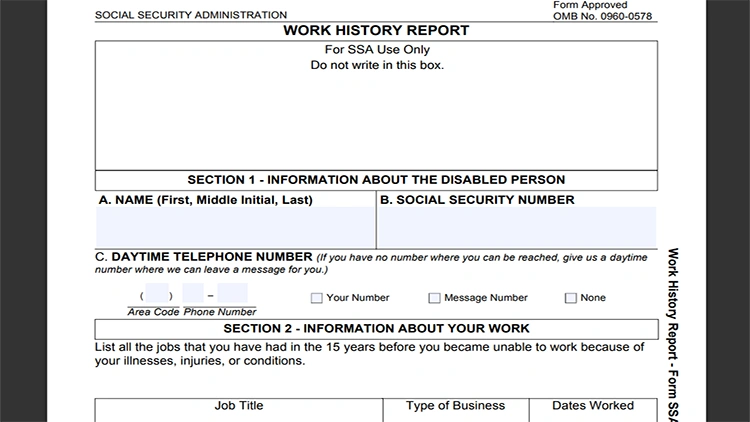
Source: The SSA12
Individuals can also set up an online account through the SSA called mySocialSecurity. SSA can provide individuals with copies of W2’s or tax forms; however, if the reason is something other than social security benefits, there is a fee of $126.
Therefore, it is better to obtain tax documents through the Internal Revenue Service (IRS) by doing the following:
- Visit the IRS website.
- Click the button labeled: Get Transcripts Online.
- Log into or create an IDme account to continue the search for “tax transcript or other tax records.”
- Select the years for the transcripts needed and click the button to submit the request.
- Transcripts will be made available for review online, but these may or may not show place of employment.13
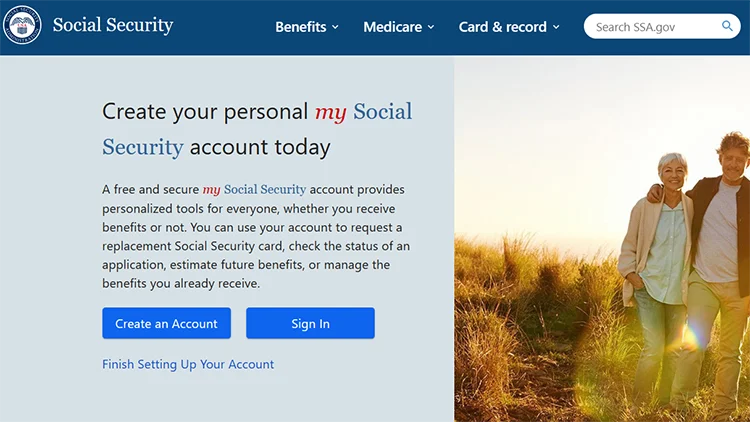
Source: The SSA14
Running an employment screening can clarify whether being fired go on your record. Education and employment can also show up on your social media pages; however, these are not official records.
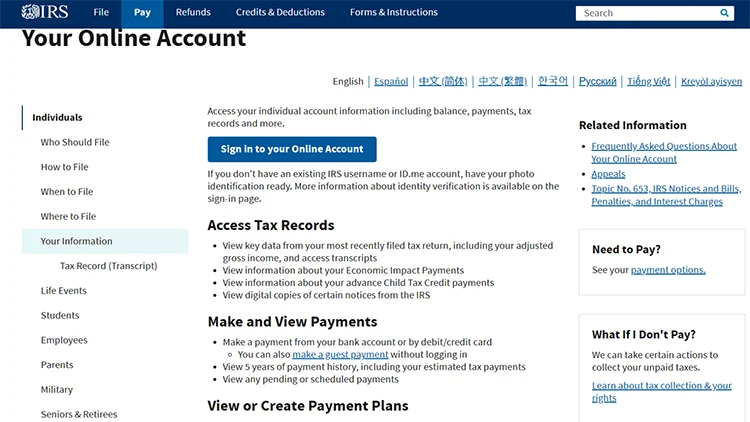
Source: The IRS15
More agencies and businesses are checking a person’s online footprint when making hiring decisions.
With more agencies looking at a person’s social media presence to make sure that individual is not going to be a liability to the business, it’s important for individuals to know how to search their own online footprint. Google has made this easier by providing search operators to narrow the results.
The table below lists the basic and advanced search operators used most often to find a person’s online presence with how to use these briefly explained:
| Search Operator |
Description |
| Quotation marks “ “ |
Using quotation marks at the beginning and end of the search term narrows it down to an exact match. For a name search it would be “person’s name.” |
| Asterisk * |
This returns any results with that word or name in it, and is a very broad search. |
| The word OR in all caps |
Placing OR between two words can return results that have part of the name instead of the whole name. |
| The word AND in all caps |
Place AND between all parts of the name makes sure that all search results contain all the words being searched. |
| A pipe symbol | |
This symbol works exactly like OR |
| Parentheses ( ) |
This groups commands in a search. For example (Name) Facebook would group the name. |
| Hyphen – |
Adding this symbol removes certain terms from the search when placed in front of a word. This is important to note when searching hyphenated last names as this command may not return the desired results. |
| Dots .. |
Placing two dots between terms means the searcher is looking for a range. This could be used when searching a range of dates for education verification. |
| Ampersand @ |
This is used to search for terms in social media settings such as @Instagram |
| Hash tag # |
Used to tag people in social media, it can be used to find out if someone has been tagged on other pages. |
| The word SITE |
To search within a certain site, use the command site:social media page and person’s name. |
| The word RELATED |
Using the word related for a search shows content that is similar or like the search terms such as related:indeed;my name |
| Phrase FILE TYPE |
Using this phrase narrows search results down to a certain type of file. For example filetype:Word |
Using search operators can generate better results than just a general name search on Google or other search engines. Individuals can also visit each social media site and do a quick name or phone number search to see if the person has an online account.16
How To Conduct a Background Check on Yourself for Free (Federal, State & Local)
In general, understanding how to conduct a free background check on yourself via official government agencies will enable you to gather information directly from the source and prepare for any potential findings.
Background checks can be done on the national, state or local level and each level has its own procedures, laws, policies and rules for performing and distributing background check information.
Obtaining an FBI Background Check: How To Secure a Federal Background Check for Yourself
The Federal Bureau of Investigation (FBI) has made it possible for a person to obtain their national criminal record through the Bureau to allow individuals to make sure there are no errors on the report and to help them plan for official background checks. To obtain a personal FBI rap sheet or learn about an expedited FBI background check, do the following:
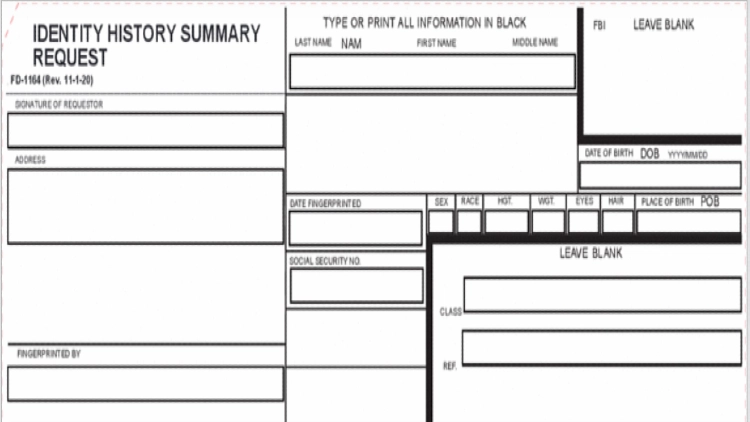
Source: The FBI17
- Navigate to the FBI website.
- Click the Get a Rap Sheet link.
- Request the Applicant Information Form for applications that will be mailed in, or use the online request portal to make the request through the website.
- Make sure you have been fingerprinted using an official FBI fingerprint card.
- Submit the request online.
- Mail the fingerprint card to the address listed below for the mail-in applications, or go to an FBI channeler in your area to have your fingerprints taken and application submitted.
- Pay the fees. It is possible to apply for a fee waiver if you are unable to pay the $18 fee or the channeler fees.
- The record will be mailed to the subject in a sealed envelope.
The address to mail fingerprint cards or mail-in requests accompanied by fingerprint cards is:
FBI Criminal Justice Information Services Division
Attention: Criminal History Analysis Team One
B-T-C Three
1000 Custer Hollow Rd
Clarksburg West Virginia26306
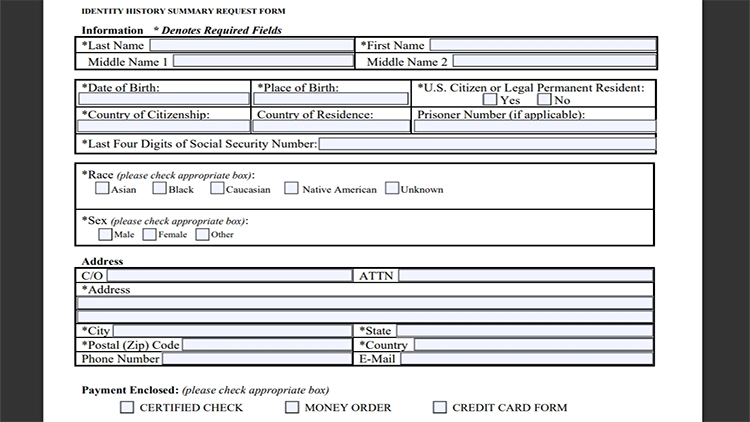
Source: The FBI.gov18
FBI rap sheets will show nationwide criminal history for the subject that has been submitted to the FBI by the states, but it may not include what happened with a case, also known as disposition. This means there may be arrests appearing on a rap sheet where charges were later dismissed or dropped, but the record does not show this.19
At this point, a state level background screening may provide better results.
Level 1 Background Checks: Run a Statewide Screening
Statewide background checks, some called level 1 background checks, are often the standard when an agency is looking into a candidate’s history, and knowing what shows up on your personal record can help prepare for any inquiries into the findings.
To run a statewide screening, do the following:
- Open a search engine such as Google or another one of choice.
- Type the “[state name] background check/my record.”
- Find the official state records repository website in the search results and click that link.
- Follow the on-screen prompts to request a statewide background check.
The actual steps once on the state site can vary from location to location based on local laws and procedures. For example, an Arkansas background check will be very different from a background check in another state.
For example, if someone wants to know what their Tennessee statewide record reveals, they would do the following:
- From Google or another search engine, type “Tennessee background check.”
- A review of the search results will reveal the screening can be obtained through the Tennessee Bureau of Investigation through its website.
- Read the information provided and click the link for the Online Request Form
- Select continue under credit card customers.
- Complete and submit the form that appears on the screen to set up your account.
- Log into your account and set up the payment details.
- Conduct a name-based search of the subject to see if they have a Tennessee criminal history.
- Fees will be automatically billed to the credit card used to open your account.20
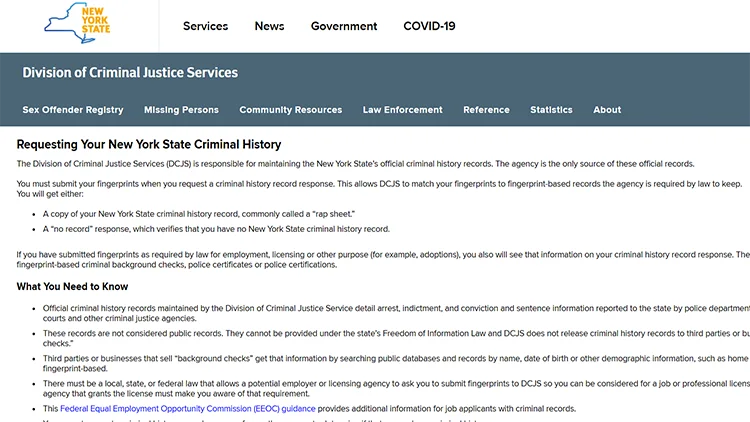
Source: The Division of Criminal Justice Services21
Regarding statewide searches, one might inquire whether background checks show out of state. In this case, it does not, it only shows the state records, not national records.
The report includes all criminal justice records for that state; however, sometimes a local report will be sufficient, especially if a person has never lived or worked outside their hometown or county.
Local Background Checks Through the County or City
At times a local background check is all that a person wants to review or is needed to see what shows up. Local background checks can be requested at the police or sheriff’s office in the area a person lives or works, and covers, at minimum, the local jurisdiction (or area of responsibility of the department).
For example, for a city specific background check, Miami area residents would search city agencies only, or only search as far out as the county surrounding the city.
To request a local record check, do the following:
- Open a search engine, such as Google or Yahoo, on the computer.
- Type in “[city, county or state name] local law enforcement personal record check” in the search bar.
- Review the search results for the official agency website. Most government agency websites end in .gov or .us; however, local law enforcement sites may end in .com, .org, or .net.
- Click the link for the official website and review how to get a local background check completed.
For example, if someone lived in Austin, Texas and wanted a local screening, they would do the following:
- Open the website for the Austin Police Department.
- Notice by a review of the information Austin PD does not provide background checks, but directs searchers instead to the Texas Department of Public Safety website for screening information.
If someone lived in Los Angeles, California, they would conduct this search by doing the following:
- Google “LAPD” and open the official police department website.
- In this search, the person can either view the Los Angeles Police Department (LAPD) website or the Los Angeles County Sheriff’s Department (LASD) website to find out about local background checks.
- Follow the directions on the page to request local criminal records, which states requests must be submitted via mail.22
Local record requests through the LAPD must be mailed to the address listed below:
LAPD
Attention: Records and Information Division
Post Office Box 30158
Los Angeles California 90030
Records requested to LASD can be made in person by appointment only by calling 562-345-4441 or via mail. For records via mail, the individual must submit in writing a request to the following address:
R&I Bureau
ATTN: Records Inquiry, Non LE Section
12440 E. Imperial Hwy
Ste 400 W
Norwalk CA 90650
Fees for personal local background checks through the LASD are $25-35 per record.23
Records through the LAPD are free when the person is requesting their own record and $.50 per page when requesting the record of someone else.24
The primary purpose of doing your own background check is to make sure you don’t have any disqualifying offense or red flags on your record.
Background Check Disqualifications & Red Flags
Disqualifiers, also called disqualifying offenses, are those criminal convictions that automatically make someone ineligible for a certain position, can prevent the person from obtaining licensure or can prevent the individual from leasing a home in a certain area. These are the most serious red flags that can be on someone’s record, but there are other items that can give a hiring manager or landlord pause when reviewing an application.
For example, someone might inquire whether restraining order go on your record and appear on a background check. It does go on a person’s record and can be a red flag or a disqualifier if it appears on the background report.
The table below outlines disqualifying offenses and red flags that may show up on a background check:
| Disqualifying Offenses |
Other Background Check Red Flags |
- Violent felonies such as murder, sexual assaults, robberies or crimes committed with the use of a deadly weapon.
- Serious property crimes such as arson.
- Child abuse or neglect convictions.
- Child exploitation convictions.
- Sexual offenses against children or vulnerable populations.
- Bribery or crimes against the public trust.
- Kidnapping
- Indecent exposure
- Weapons violations
- Extortion
- Felony assaults or aggravated assaults
- Terroristic threats or acts
|
- Gaps in employment history or more than one period of unemployment
- Appearance of job hopping, multiple short-term jobs.
- Experience or education appear inconsistent with the application or cover letter.
- Relevant jobs are not appearing on the background check, or were on the background check and not on the application.
- Criminal convictions including and in addition to disqualifying offenses.
- Convictions of offenses that are job-relevant such as driving convictions when applying for a job involving use of a motor vehicle.
- Credit history is poor, bankruptcy
- Candidate refuses to submit to a background check.
- References are not favorable to the candidate or provide inconsistent information.
|
While disqualifying offenses are generally universal, certain employers or landlords may still hire someone for a position even if they have been convicted of a disqualifying offense as long as the conviction does not directly impact the person’s ability to do the job or does not violate certain housing regulations such as living or being within proximity to a school.
In addition, a person may not have any of the above mentioned red flags or disqualifying offenses and can still be turned down for a position or a lease based on other factors such as driving history or not enough earned income.
Run a Self Background Check for Free Through Free & Paid Services
Some third party websites will offer a free criminal background check with a monthly subscription (which can be canceled before the next billing date) although most charge a fee for the service.
Using this free guide and form can help anyone conduct a personal background check through official agencies and see what appears that may or may not be a roadblock, but third party people finder sites can help save you time and money since they have the added benefit of checking multiple jurisdictions and states at once — which isn’t possible in most public record searches or background checks (excluding FBI background checks).
That being said, running a background check on yourself is as simple as checking public repositories or requesting it through local, state of federal law enforcement agencies.
Frequently Asked Questions
Can I Legally Run a Background Check on Someone Else Without Their Permission?
Put another way, one could ask whether someone conduct a background check on me without my permission. The answer is complicated. Hiring managers, businesses, or landlords or property managers must notify someone if a background check is required.
This is also true for licensing boards. But, personal background checks can be conducted on anyone using a commercial people finder type site without the person’s consent or knowledge since the use is not for official purposes.
Is It Possible for Me To Conduct a Level 2 Background Check on Myself?
Yes, it is possible to do a level 2 background check on yourself either through a third-party search site or through the state police or courts that perform official background checks in the state where you reside.
1 “BCIA 8016RR – REQUEST FOR LIVE SCAN.” California Department of Justice. Accessed 29 April 2023. <https://oag.ca.gov/sites/all/files/agweb/pdfs/fingerprints/forms/bcia_8016RR.pdf?>
2 Criminal Background Check in California – How It Works. (n.d.). Shouse Law Group. Retrieved February 16, 2023, from <https://www.shouselaw.com/ca/defense/background-checks/>
3 View Records. (n.d.). Pinellas County Clerk of the Circuit Court and Comptroller. Retrieved February 16, 2023, from <https://www.mypinellasclerk.org/Home/View-Records#52955-viewing-records-in-person>
4 Records – FAQ. (n.d.). Los Angeles County Sheriff’s Department. Retrieved February 16, 2023, from <https://lasd.org/records-faq/#copy_report>
5 “Application To Obtain Copy Of State Summary Criminal History Screenshot.” State of California – Department of Justice – Office of the Attorney General. Accessed 29 April 2023. <https://oag.ca.gov/sites/all/files/agweb/pdfs/fingerprints/forms/BCIA_8705.pdf>
6 Texas.Gov. (n.d.). Texas DPS: Licensee Driver Records. <https://txapps.texas.gov/tolapp/txldrcdr/TXDPSLicenseeManager?XXtask=100>
7 “TEXAS DPS.” Texas Department of Public Safety. Accessed 29 April 2023. <https://www.dps.texas.gov/internetforms/Forms/DR-1.pdf>
8 Free Annual Credit Report. (n.d.). Annual Credit Report.com – Home Page. Retrieved February 16, 2023, from <https://www.annualcreditreport.com/index.action>
9 FTC. (n.d.). Free Credit Reports | Consumer Advice. Retrieved February 16, 2023, from <https://consumer.ftc.gov/articles/free-credit-reports>
10 Free Credit Reports | Consumer Advice. Accessed 29 April 2023. <https://consumer.ftc.gov/articles/free-credit-reports#How%20To%20Get%20Your%20Free%20Credit%20Reports>
11 Official/Unofficial Transcript Definitions | Office of the Registrar. (n.d.). Northern Michigan University. Retrieved February 16, 2023, from <https://nmu.edu/registrar/transcriptdefinitions>
12 “Form SSA-3369-BK – Work History Report.” SSA. Accessed 29 April 2023. <https://www.ssa.gov/forms/ssa-3369.pdf>
13 Get Transcript | Internal Revenue Service. (2023, January 9). IRS. Retrieved February 16, 2023, from <https://www.irs.gov/individuals/get-transcript>
14 “my Social Security.” SSA. Accessed 29 April 2023. <https://www.ssa.gov/myaccount/?gclid=Cj0KCQiAorKfBhC0ARIsAHDzsltoGrCMn-cMy6LTTJt_OZgcxnHpWAVPV5OOyV9qAX02XZf1_ObicXUaAn8xEALw_wcB>
15 “Your Online Account | Internal Revenue Service.” IRS. Accessed 29 April 2023. <https://www.irs.gov/payments/your-online-account>
16 The Complete Guide To Google Search Operators. (2020, November 5). Indeed. Retrieved February 16, 2023, from <https://www.indeed.com/career-advice/finding-a-job/google-search-operators>
17 “Identity History Summary Request (FD-1164) — FBI.” FBI. Accessed 29 April 2023. <https://www.fbi.gov/file-repository/fd-1164-identity-history-summary-request-110120.pdf/view>
18 “*Last Name *First Name Middle Name 1 Middle Name 2 *Date of Birth: *Place of Birth: *U.S. Citizen or Legal Permanent Resident:.” FBI.gov. Accessed 29 April 2023. <https://forms.fbi.gov/identity-history-summary-checks-review/q384893984839334.pdf>
19 Identity History Summary. (n.d.). Electronic Departmental Order. Retrieved February 16, 2023, from <https://www.edo.cjis.gov/#/>
20 Background Checks. (n.d.). TN.gov. Retrieved March 16, 2023, from <https://www.tn.gov/tbi/divisions/cjis-division/background-checks.html>
21 “Criminal History Records, Background Checks – NY DCJS.” Division of Criminal Justice Services, 1 January 2022. Accessed 29 April 2023. <https://www.criminaljustice.ny.gov/ojis/recordreview.htm>
22 Obtain A Traffic Collision Report – LAPD Online. (n.d.). Los Angeles Police Department. Retrieved February 28, 2023, from <https://www.lapdonline.org/office-of-the-chief-of-police/office-of-special-operations/transit-services-bureau/file-a-traffic-collision-report/>
23 SERVICE FEES – GENERAL PUBLIC DESCRIPTION OF SERVICE. (n.d.). Los Angeles County Sheriff’s Department. Retrieved February 16, 2023, from <http://shq.lasdnews.net/shq/TSD/fees.pdf>
24 LAPD. (n.d.). Background Check. Retrieved February 16, 2023, from <https://lapdonlinestrgeacc.blob.core.usgovcloudapi.net/lapdonlinemedia/2022/02/Criminal-Records.pdf>