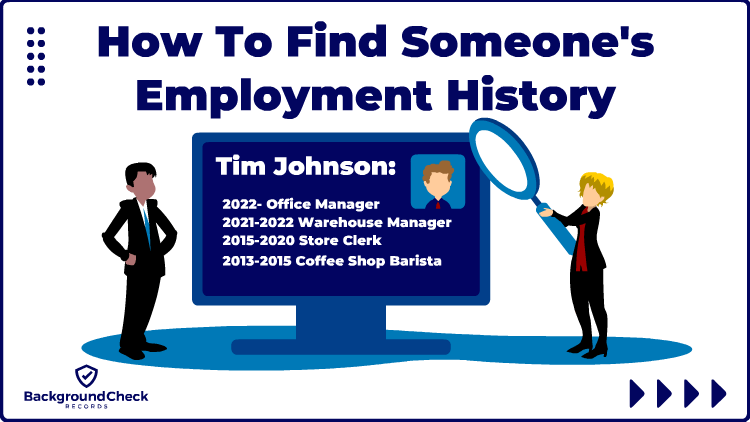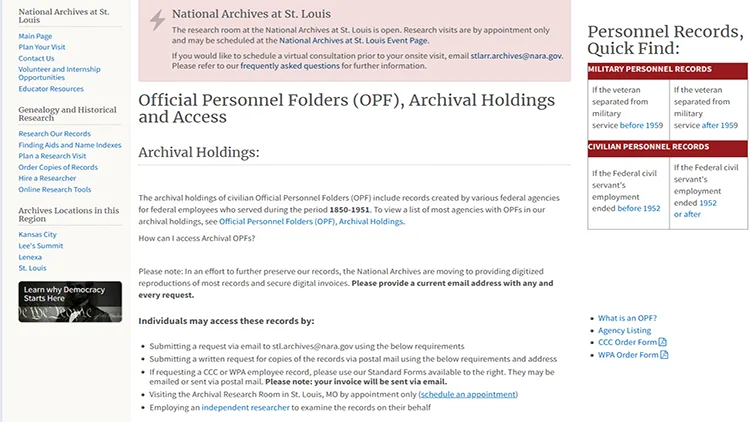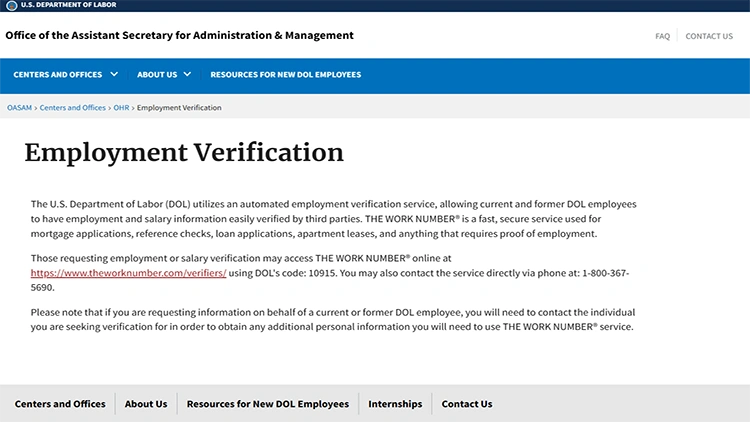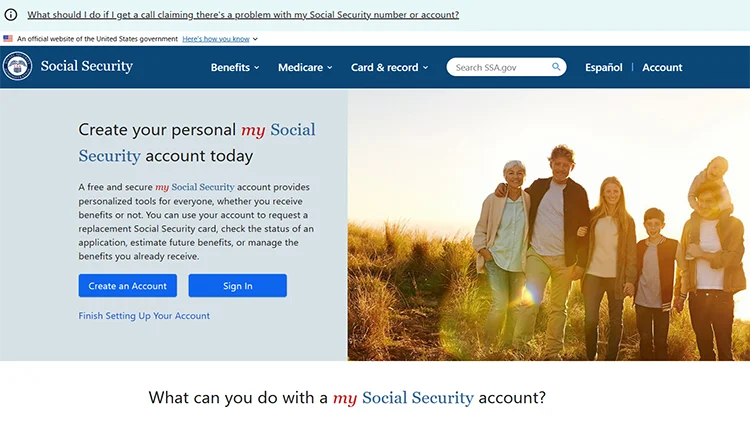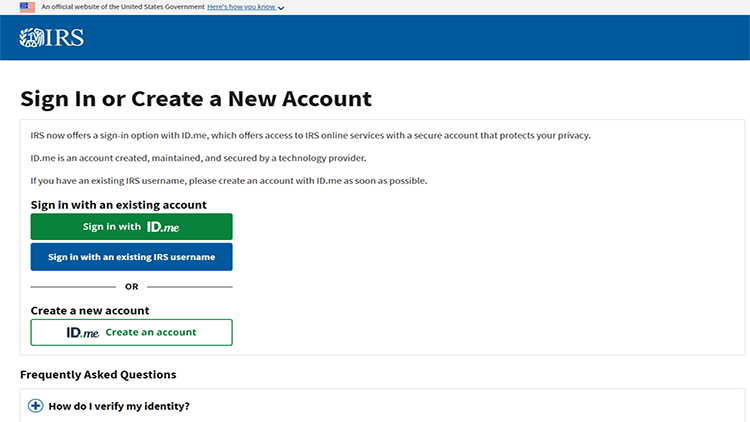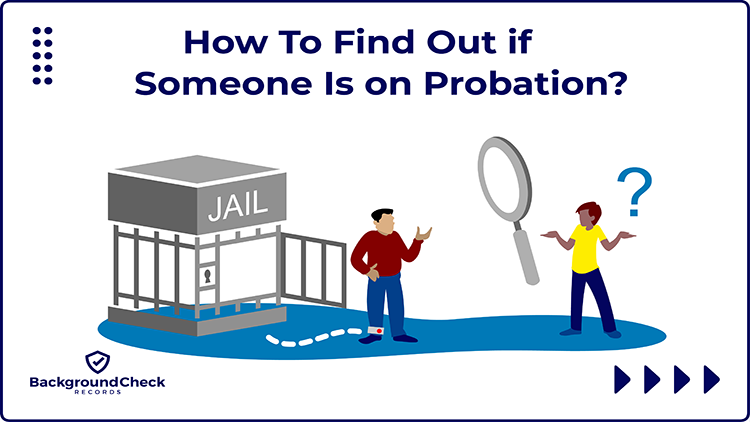How To Find Someone’s Employment History Free (See All Jobs)
Figuring out how to discover someone’s employment history can help employers with the hiring process and lenders to collect garnishment. Additionally, determining where someone works can also be helpful for personal reasons, such as trying to collect child support or out of pure curiosity.
No matter the reason, we simplify this process by allowing anyone to see all jobs now with free online search tools and showing searchers exactly where, and how to look too.
How To Discover Someone’s Employment History for Free
There are a number of ways to search a person’s work history, many of which are free of charge, to help someone verify if a person is working at a certain position, or has worked for a company in the past. The process for searching federal employees is slightly different from public employment.
The reasons for the search can vary, from discovering where someone works for child support for spousal support payments to locating their workplace for garnishment due to unpaid obligations like taxes or debt.
The various ways of how to learn someone’s employment history report are detailed in the paragraphs below with links to appropriate agencies and how to conduct a search.
Below is also information on whether or not a fee is charged for the service (most are free), and the steps to access the records, as well as what the records may reveal.
Federal Employment Records Search Using Official Personnel Folder (OPF)
The United States Department of Labor (DOL) allows federal employees to access records for federal government employment; however, it does not provide data on commercial (private) or non-governmental employment sources such as non-profits or international agencies.
The DOL maintains an online database of federal employees, and this record can be transmitted to the person’s next place of employment either automatically or via request.1
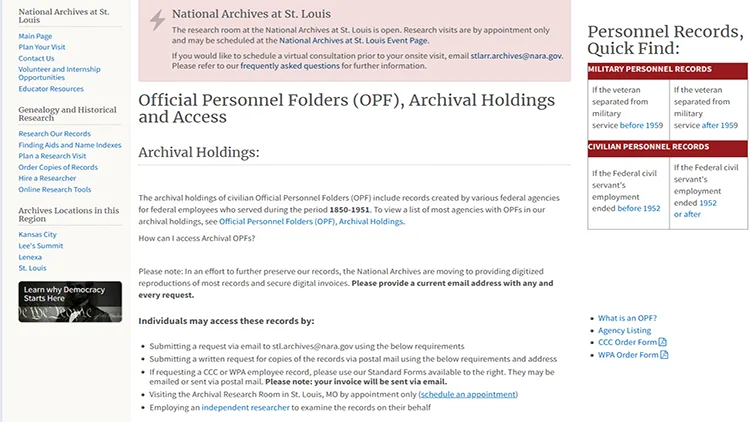
When hiring a former federal employee, to obtain their Official Personnel Folder (OPF) and see their complete federal employment history, do the steps listed here:
- Open a search engine such as Google on the computer.
- Type Federal Employee + Official Work History + Search/Request.
- Look at the search returns for the official U.S. government website that handles personnel files. In this search, the National Archives website or the Department of Labor website can provide the needed information.
- Click the DOL link and review the information that appears on the screen.
- Select the Official Personnel Folder (OPF) link.This will take the searcher to the National Archives page for requesting OPF.
- Records can be requested via email or regular mail. Email is the preferred method of receiving requests.
- The request must contain the following information: person’s full legal name used while employed by the federal government (including maiden name when applicable), date of birth, social security number, the agency or agencies the person worked for, start and end date of federal employment.
- If the person is requesting a Civilian Conservation Corps record, a CCC form must also be included.
- When requesting a Works Progress Administration record, the WPA form must be included in the request.
- Include the required fee for the records. A flat rate of $25 is charged for up to five pages, $70 for six or more pages and $20 for a service record card.
If someone wishes to submit the request by mail, it can be forwarded to the following address:
National Archives – Records Admin
Attention: Archives Program
Post Office 38757
St. Louis, Missouri 63138
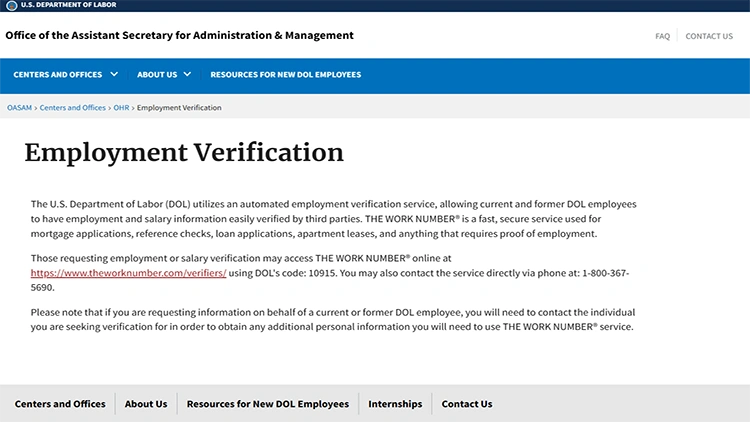
Since federal employment records are property of the United States government, they are subject to storage and destruction outlined in the National Archives and Records Administration guidelines. Personnel records are retained for 129 years per NARA guidance in compliance with federal law 5 USC 8466.2
Check Resumes & References To Check Employment History
A person’s resume is an excellent resource for obtaining employment history; however, resumes are not typically posted on open forums online because they can contain personally identifying information. When someone applies for a position with a company, they can be required to submit a resume to aid in employment records search tasks.
When reviewing resumes, the hiring manager gets a quick snapshot of a person’s work history and job skills that may be relevant to the position applied for. Resumes should be approached with caution, however, because they may not always include a complete work history.3
Some companies also only require a resume that spans back a limited number of years (such as seven to 10 years much like credit histories). Other agencies may say only include information on resumes relevant to the open position.
Ultimately, the resume is the applicant’s outline of why they feel they are the best candidate for a position, and this is an excellent source for learning a person’s job history, finding out if they are a job hopper (someone who stays at positions one year or less before moving on), and if there are any gaps in employment that need to be discussed or explained.4
While a resume is a great place to start when looking at a person’s job history, it is only one of many ways to verify employment records, and are often used in conjunction with applications and other background screening conducted by a company.
Perform a Job History Search Online via Linkedin & Social Media
There are ways to research job history online via social media or sites such as Linkedin and job link sites. Linkedin allows individuals to post their resumes or job history on the platform for potential employers to find.
Linkedin also has a resume builder to help individuals highlight their work history and market their talents and skills to an international audience. Employers can set a search for specific skill sets and see which users have resumes or work history to match.5
Job finding sites such as Indeed or Monster are also ways of how to discover someone’s employment history. Potential employees can upload resumes onto the job match platform to be reviewed by employers seeking new talent or hoping to build a stronger workforce.
These sites also allow employers to schedule interviews through the platform when a resume stands out, and can provide employment verification services upon request.6
Other social media sites also help showcase a person’s work history to an extent and help searchers look up employment history for a potential candidate. For example, Facebook allows users to add work history if they wish to do so, and this information can be made public or private.
Instagram and Twitter also allow individuals to showcase their work history.7
Use Their Social Security Number If You Have Authorization
If you know someone’s social security number, it is possible to search work history through the Social Security Administration (SSA) which tracks all the positions a person has held since first entering the workforce.
The SSA uses this information to calculate future retirement age benefits, and it is also used to process disability claims when a person has to leave the workforce due to illness or injury.
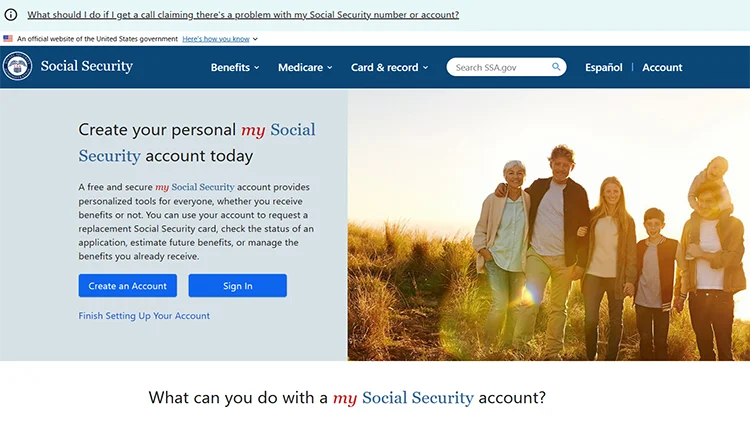
To search work history using a social security number, do the following:
- Open Google or another search engine.
- Type Social Security Number + Search + Work History.
- Look at the top 1 to 4 results for the official Social Security Administration website, and click the link to the SSA site.
- For individuals, click the link to my Social Security Account page.
- Create an account or log into an existing account linked to the subject’s social security number.
- Click the link titled: Review your full earning record now to show all the years employed and how much the person earned each year.
It’s important to note, the SSA personal link only shows earnings and years worked, not the actual place of employment when searching as an individual, so this may not be the best route to take when searching work history unless it is to see if there are gaps in employment that are not listed on a resume or application.
Tax returns are another way of how to learn someone’s employment history since anyone who works for wages are required to file a tax return to see if they overpaid, underpaid or broke even. To search tax records, do the following:
- Open a search engine such as Bing or Google.
- Type Tax Returns + Work History + Search.
- Review the top search results for the official Internal Revenue Service website, and click the link for the IRS page.
- Select the link to request an official transcript from the IRS. Transcripts can be requested online or via mail.
- To request an online transcript, click the button titled: Get Transcript Online.
- Create an account or sign in using a login program authorized by the IRS.
- Verify that the person searching has authorization to access the account.
- Once logged into the account, click the show all button under the block titled: Wage & Income Transcript. This will display all the years available for review in the system.
- Click each year to view the wage and earning summary for that year. The upper left-hand corner will show the name of the employer.
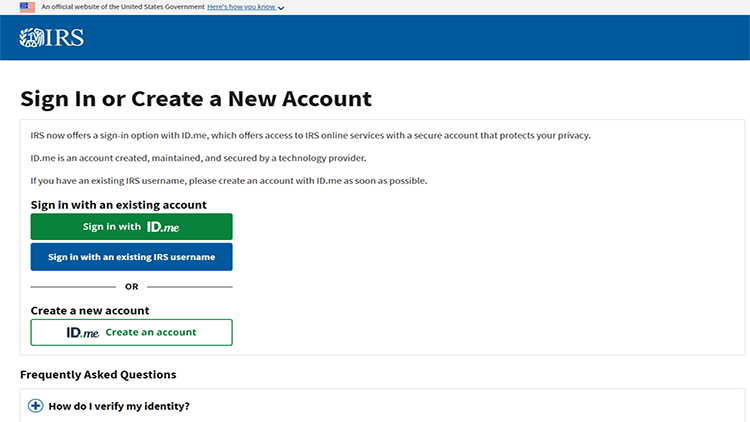
IRS tax records can verify a person was employed and where for the years stored in the database, but it does not show the required skills and knowledge needed to perform positions with the agency, nor does it show the exact title for the position held.
Run a Personal Background Check To Check for Previous Employers
Finally, a person may need to purchase the services of a third-party background check agency to verify employment, check work history and make sure that everything listed on the resume or application matches the person’s actual job listings. A third-party, commercial search company can include complete work history in the overall report, in addition to credit report and criminal background check.
Commercial search services are subject to Fair Credit Reporting Act (FCRA) requirements meaning before a company uses a third-party site to conduct a complete background check (including work verification), the agency must inform the subject a search will be conducted, what is included and obtain the subject’s consent to the search.
Third-party sites can quickly uncover someone’s employment history by partnering with state and federal agencies to provide the requested data, and they can also offer bulk background checks to large corporations or government agencies.8
Most agencies require some form of background check on applicants to determine they are the best suited for the position. The more responsibility carried by the person in a job, the more likely the background check will include employment verification.
Additionally, level 4 background checks are more likely to include an in-depth examination of employment history compared to level 1 background checks.
There are a number of reasons to search a person’s work history. Employment verification checks for new hires is the most common reason and this free guide provides details on how to learn someone’s employment history.
Frequently Asked Questions
How Can I Find Out Where Someone Currently Works?
There are various methods of finding out where someone works including reviewing resumes through online sites such as Linkedin or Indeed or Monster, or by reviewing posts on various social media sites. Calls can also be made to area employers to see if a person works for that particular agency or business.
Finally, use of a third-party search site can help determine where someone works and what their job title is.
How Can You Find Out Where Someone Works for Child Support?
State and federal child support enforcement agencies have access to the new hire database in the state where a person works; therefore, using the services of state child support enforcement agents is the quickest, most-efficient method of how to discover where someone works for child support.
1 Pay Records on the Employee Personal Page (EPP). (n.d.). U.S. Department of Labor. Retrieved January 14, 2023, from <https://www.dol.gov/agencies/oasam/centers-offices/human-resources-center/foia/employment-records>
2 FAQs for GRS 2.2, Employee Management Records | National Archives. (2022, April 4). National Archives |. Retrieved January 14, 2023, from <https://www.archives.gov/records-mgmt/grs/faqs-for-grs-2-2>
3 Indeed. (2019, September 26). Indeed. Retrieved January 14, 2023, from <https://www.indeed.com/hire/c/info/how-to-read-a-resume?gclid=CjwKCAiAwomeBhBWEiwAM43YIMyuKtvBdKsqtHcBEuqBu7xcB3i1o2YasCa5lrx052tH1IpMTOqjYBoCHUoQAvD_BwE&aceid=&gclsrc=aw.ds>
4 How to Evaluate Resumes and CVs – Human Resources. (n.d.). Administration and Finance. Retrieved January 14, 2023, from <https://adminfinance.umw.edu/hr/employment-opportunities/best-practices/screening-applicants/how-to-evaluate-resumes-and-cvs/>
5 LinkedIn Resume Builder. (n.d.). LinkedIn. Retrieved January 14, 2023, from <https://www.linkedin.com/help/linkedin/answer/a551182/linkedin-resume-builder?lang=en>
6 Employee Verification: Verifying Employment Services. (n.d.). Indeed. Retrieved January 14, 2023, from <https://www.indeed.com/hire/c/info/verifying-employment-services>
7 guide, s. (2023, January 5). How to Add and Share a New Workplace on Facebook: 3 Ways. wikiHow. Retrieved January 14, 2023, from <https://www.wikihow.com/Add-Work-on-Facebook>
8 Employer Background Checks and Your Rights | Consumer Advice. (n.d.). Federal Trade Commission. Retrieved January 14, 2023, from <https://consumer.ftc.gov/articles/employer-background-checks-your-rights>